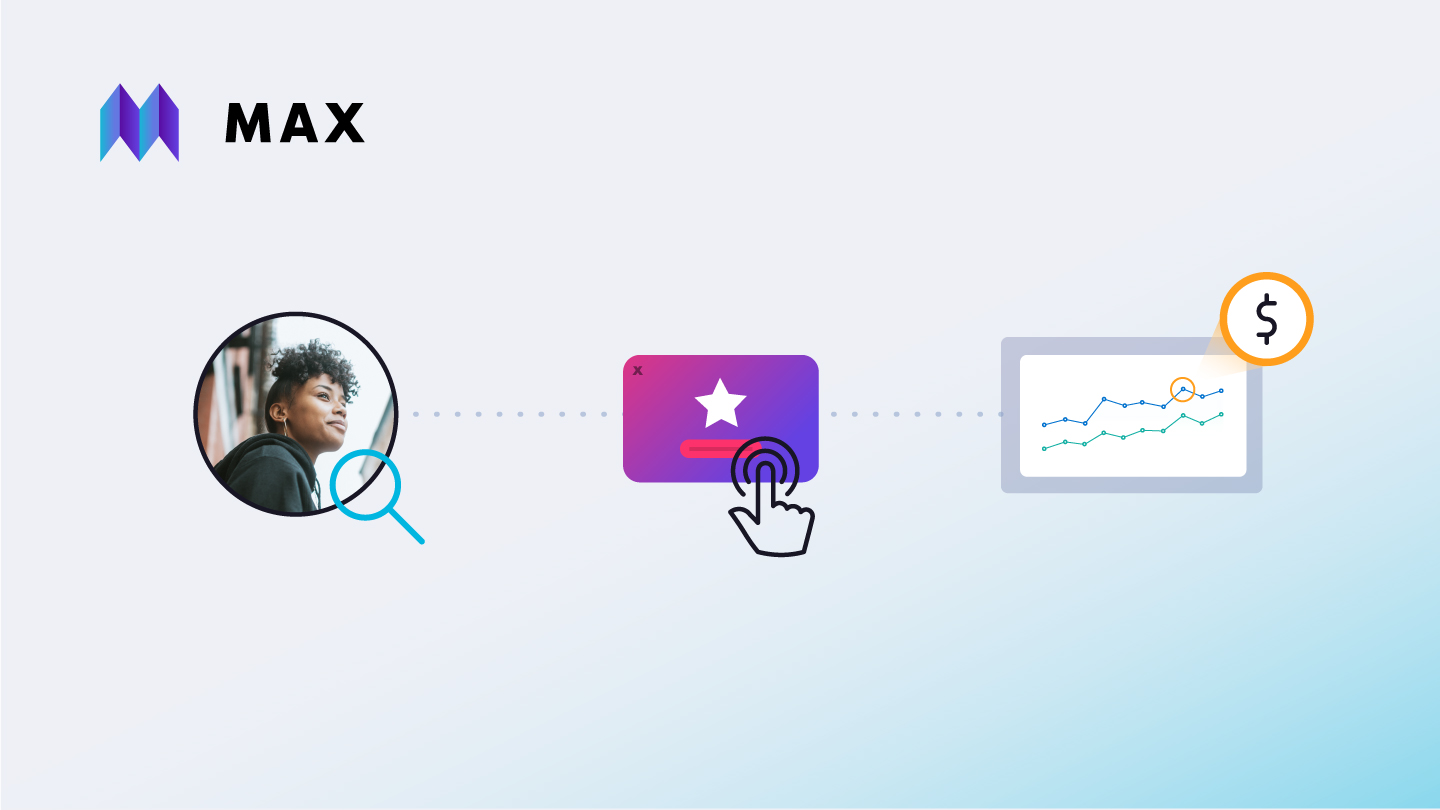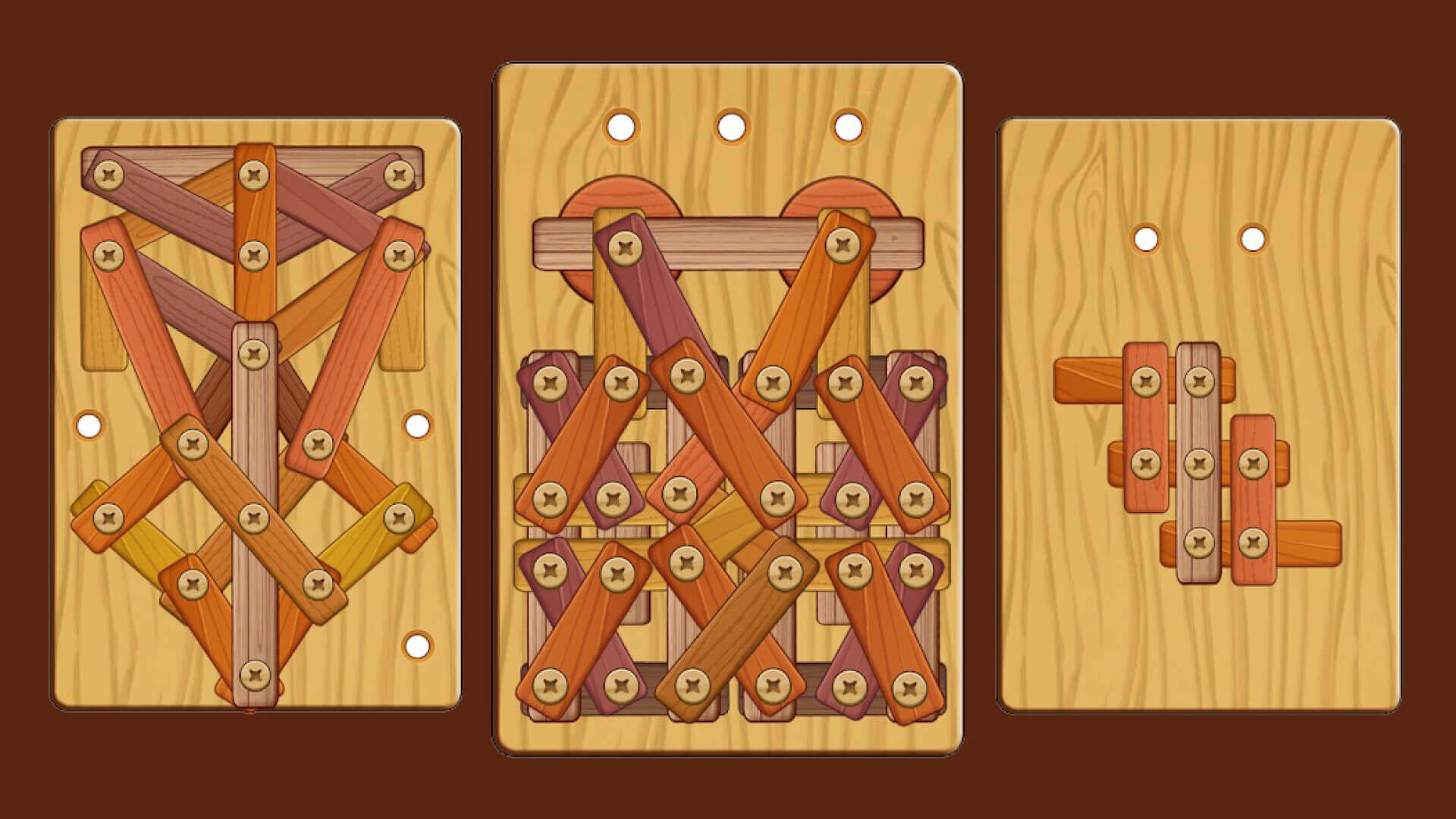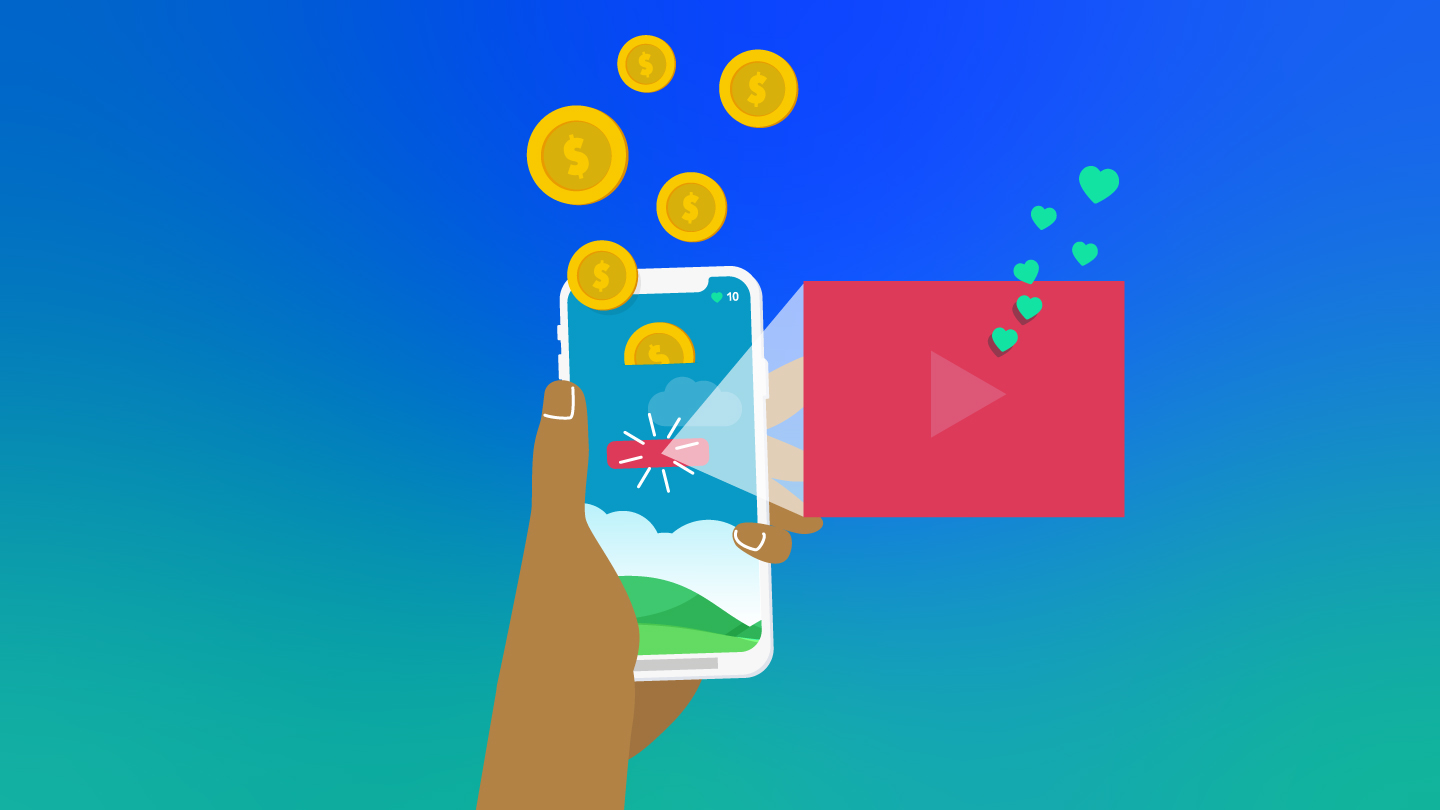You want transparent, flexible access to impression-level user revenue data. AppLovin MAX is here for you with multiple options: User Revenue API, Client Side, or Server-to-Server. With MAX, you can accurately measure impression-level ad revenue generated for each individual user. And you can do so from any ad unit, across all demand partners.
Granular, accurate impression-level data is vital to understanding the cost of acquiring new users and knowing how much revenue each user generates. MAX enables publishers to give access to MAX and other third parties or MMPs. These can then easily ingest the data through an existing integration instead of having to create a new API.
What is user-level ad revenue on AppLovin MAX?
As an app publisher, you generate revenue through in-app advertising from many angles. Impressions, clicks, and installs of users who view, click, and engage with ads, to name a few.
Advertising revenue at the user level helps you identify which users interact with ads, which users generate the most revenue, and which campaigns generate more revenue.
This gives app publishers a method to tie back monetization revenue to the source. This enables more accurate lifetime value (LTV) calculations by tracking the cost of acquiring users, the revenue a user contributes through in-app activity, and the amount of revenue they generate for the publisher by converting on advertisements. This data also helps clarify LTV and ARPU (average revenue per user).
Why is user-level ad revenue important?
Simply dividing the total revenue generated for an ad placement by the number of users who engaged with that ad results in all users being assigned the same average value. This can lead to an inaccurate representation of a user’s ad revenue value. These results aren’t a solid foundation for LTV calculations.
MAX enables you to accurately measure ad-revenue at the user level and link their data to inbound marketing channels.
3 ways you can get user-level ad revenue data in MAX
There are three ways you can get user-level revenue data with MAX: User Revenue API, Client Side, or Server-to-Server.
User Revenue API — Retrieve user-level revenue data on a daily basis, aggregated for a particular user or with one row per impression. Data is available 8 hours after UTC day end, and you can pull up to 90 days of historic data. User-level revenue data may provide better estimates for bidders that don’t have precise bid level data. Read more about the User Revenue API in the MAX Integration Guide.
Client-Side — Access impression-level user revenue data on the client side in real-time and use it to compare different sources and campaigns. This feature also supports SKAN (SKAdNetwork attribution), Apple’s framework for attributing app install to a specific ad campaign without IDFA. Importantly, it does so without maintaining user privacy.
Implementing this method correctly in client-side code, however, can be incredibly challenging.
You can find complete integration instructions in the Advanced Settings section of the MAX Integration Guide for iOS, Android, and Unity.
Server-to-Server — Provide an impression postback to track impression-level user ad revenue data. AppLovin can send (HTTP or HTTPS) GET requests from its servers to an external endpoint that you define when a MAX impression is recorded. AppLovin makes these postbacks soon after the impression, but they may be delayed by up to a few minutes. You will need a server to accept the data. Learn more in our MAX Server-to-Server guide.
Tip: You can use an impression timestamp macro to reconcile any delay between the impression and the postback times.
Finally, you can share user-level and impression-level ad revenue data with your mobile measurement partner of choice, such as Adjust, AppsFlyer, GameAnalytics or Singular, for all supported networks.
Here’s to accurate measurements that help you make smart decisions for your business!